I have this code here:
#wrapper {
height: 250px;
position: relative;
}
#container {
padding: 1%;
display: flex;
flex-direction: column;
align-items: flex-end;
flex-wrap: wrap;
background-color: gray;
height: 100%;
}
.item {
background: skyblue;
margin: 0 0 1em 1em;
padding: 1%;
height: fit-content;
}<div id="wrapper">
<div id="container">
<div class="item">Really really really really really really long</div>
<div class="item">Short</div>
<div class="item">Short</div>
<div class="item">Short</div>
<div class="item">Short</div>
<div class="item">Short</div>
<div class="item">Short</div>
<div class="item">Short</div>
<div class="item">Short</div>
<div class="item">Short</div>
<div class="item">Short</div>
</div>
</div>As you can see, there is some blank space in front of the second and the third columns.
Is there any way to get rid of that?