I show bar chart image with this code.
print(df['a'][1:].astype(int).plot.bar())
The image is very small I try to resize image by using matplotlib like this code.
plt.figure(figsize=(4,3))
plt.plot(df['a'][1:].astype(int).sum())
when I run I show empty image without bar chart. How to fix it?