I would like to display a Snackbar over the BottomNavigationView
and FAB to move up and down to accommodate the Snackbar. I have come
up with the following layout but I am unable to get Snackbar and FAB
behavior correctly.
You get a bad behavior because you're trying to achieve something which is not common or maybe, not implemented this way by using BottomNavigationView and FAB together. It's actually more common to use FAB & BottomAppBar at the bottom of a layout.
Then also it will jump and then align itself to the right position.
Overall it is not a good experience UX wise.
Although it's not a good experience for users from a UX view, however, here are the approaches I may suggest:
Best approach : Using another CoordinatorLayout inside LinearLayout (Supported the FAB animation):
Code:
<?xml version="1.0" encoding="utf-8"?>
<androidx.coordinatorlayout.widget.CoordinatorLayout xmlns:android="http://schemas.android.com/apk/res/android"
xmlns:app="http://schemas.android.com/apk/res-auto"
android:id="@+id/main_layout"
android:layout_width="match_parent"
android:layout_height="match_parent">
<com.google.android.material.appbar.AppBarLayout
android:layout_width="match_parent"
android:layout_height="wrap_content"
android:theme="@style/ThemeOverlay.AppCompat.Dark.ActionBar">
<androidx.appcompat.widget.Toolbar
android:id="@+id/toolbar"
android:layout_width="match_parent"
android:layout_height="?attr/actionBarSize"
android:background="?attr/colorPrimary"
app:title="Test" />
</com.google.android.material.appbar.AppBarLayout>
<androidx.core.widget.NestedScrollView
android:id="@+id/content_layout"
android:layout_width="match_parent"
android:layout_height="match_parent"
app:layout_behavior="@string/appbar_scrolling_view_behavior">
<FrameLayout
android:id="@+id/fragment_cont"
android:layout_width="match_parent"
android:layout_height="wrap_content" />
</androidx.core.widget.NestedScrollView>
<LinearLayout
android:layout_width="match_parent"
android:layout_height="match_parent"
android:orientation="vertical">
<androidx.coordinatorlayout.widget.CoordinatorLayout
android:id="@+id/SnackBar"
android:layout_width="match_parent"
android:layout_height="0dp"
android:layout_weight="1">
<com.google.android.material.floatingactionbutton.ExtendedFloatingActionButton
android:id="@+id/extended_fab"
android:layout_width="wrap_content"
android:layout_height="wrap_content"
android:layout_gravity="bottom|end"
android:layout_margin="16dp"
android:text="Chat"
android:textColor="@color/white"
app:icon="@drawable/ic_baseline_send_24"
app:iconTint="@color/white" />
</androidx.coordinatorlayout.widget.CoordinatorLayout>
<com.google.android.material.bottomnavigation.BottomNavigationView
android:id="@+id/bottom_navigation"
android:layout_width="match_parent"
android:layout_height="wrap_content"
android:layout_gravity="bottom"
app:layout_insetEdge="bottom"
app:menu="@menu/escrow_menu" />
</LinearLayout>
</androidx.coordinatorlayout.widget.CoordinatorLayout>
And in Kotlin side:
extended_fab.setOnClickListener {
val snack: Snackbar = Snackbar.make(SnackBar, " Successfully ...!", Snackbar.LENGTH_SHORT)
snack.show()
}
2. BottomAppBar & FAB & setAnchorView() method without FAB animation
Code:
<androidx.coordinatorlayout.widget.CoordinatorLayout xmlns:android="http://schemas.android.com/apk/res/android"
xmlns:app="http://schemas.android.com/apk/res-auto"
android:id="@+id/coordinator"
android:layout_width="match_parent"
android:layout_height="match_parent"
android:fitsSystemWindows="true">
<androidx.core.widget.NestedScrollView
android:id="@+id/content_layout"
android:layout_width="match_parent"
android:layout_height="match_parent"
app:layout_behavior="@string/appbar_scrolling_view_behavior">
<!-- your FrameLayout maybe -->
<Button
android:id="@+id/button"
android:layout_width="wrap_content"
android:layout_height="wrap_content"
android:layout_gravity="center_horizontal|center"
android:text="SHOW SnakeBar"
app:layout_anchor="@+id/content_layout"
app:layout_anchorGravity="center" />
</androidx.core.widget.NestedScrollView>
<com.google.android.material.appbar.AppBarLayout
android:layout_width="match_parent"
android:layout_height="wrap_content"
android:theme="@style/ThemeOverlay.AppCompat.Dark.ActionBar">
<androidx.appcompat.widget.Toolbar
android:id="@+id/toolbar"
android:layout_width="match_parent"
android:layout_height="?attr/actionBarSize"
android:background="?attr/colorPrimary"
app:title="Test" />
</com.google.android.material.appbar.AppBarLayout>
<com.google.android.material.floatingactionbutton.FloatingActionButton
android:id="@+id/fab"
android:layout_width="wrap_content"
android:layout_height="wrap_content"
android:clickable="true"
android:focusable="true"
app:layout_anchor="@id/bar" />
<com.google.android.material.bottomappbar.BottomAppBar
android:id="@+id/bar"
android:layout_width="match_parent"
android:layout_height="?attr/actionBarSize"
android:layout_gravity="bottom"
android:backgroundTint="@color/colorPrimaryDark">
<LinearLayout
android:layout_width="match_parent"
android:layout_height="wrap_content"
android:orientation="horizontal">
<TextView
style="?android:attr/borderlessButtonStyle"
android:layout_width="0dp"
android:layout_height="wrap_content"
android:layout_weight="1"
android:background="?android:attr/selectableItemBackground"
android:drawableTop="@drawable/ic_baseline_send_24"
android:gravity="center"
android:orientation="vertical"
android:text="Personal"
android:textColor="#FFFFFF">
</TextView>
<TextView
style="?android:attr/borderlessButtonStyle"
android:layout_width="0dp"
android:layout_height="wrap_content"
android:layout_weight="1"
android:background="?android:attr/selectableItemBackground"
android:drawableTop="@drawable/ic_baseline_send_24"
android:gravity="center"
android:orientation="vertical"
android:text="Personal"
android:textColor="#FFFFFF">
</TextView>
<TextView
style="?android:attr/borderlessButtonStyle"
android:layout_width="0dp"
android:layout_height="wrap_content"
android:layout_weight="1"
android:background="?android:attr/selectableItemBackground"
android:drawableTop="@drawable/ic_baseline_send_24"
android:gravity="center"
android:orientation="vertical"
android:textColor="#FFFFFF"
android:visibility="invisible">
</TextView>
<TextView
style="?android:attr/borderlessButtonStyle"
android:layout_width="0dp"
android:layout_height="wrap_content"
android:layout_weight="1"
android:background="?android:attr/selectableItemBackground"
android:drawableTop="@drawable/ic_baseline_send_24"
android:gravity="center"
android:orientation="vertical"
android:text="Personal"
android:textColor="#FFFFFF">
</TextView>
<TextView
style="?android:attr/borderlessButtonStyle"
android:layout_width="0dp"
android:layout_height="wrap_content"
android:layout_weight="1"
android:background="?android:attr/selectableItemBackground"
android:drawableTop="@drawable/ic_baseline_send_24"
android:gravity="center"
android:orientation="vertical"
android:text="Personal"
android:textColor="#FFFFFF">
</TextView>
</LinearLayout>
</com.google.android.material.bottomappbar.BottomAppBar>
</androidx.coordinatorlayout.widget.CoordinatorLayout>
3. Using FAB - BottomNavigationView - ConstraintLayout without FAB animation
Code:
<androidx.constraintlayout.widget.ConstraintLayout xmlns:android="http://schemas.android.com/apk/res/android"
xmlns:app="http://schemas.android.com/apk/res-auto"
android:id="@+id/main"
android:layout_width="match_parent"
android:layout_height="match_parent">
<com.google.android.material.floatingactionbutton.FloatingActionButton
android:id="@+id/floating_button"
android:layout_width="wrap_content"
android:layout_height="wrap_content"
android:layout_gravity="end"
android:layout_margin="16dp"
app:backgroundTint="@color/colorPrimary"
app:elevation="10dp"
app:layout_constraintBottom_toTopOf="@id/navigation"
app:layout_constraintLeft_toRightOf="@id/navigation"
app:layout_constraintRight_toLeftOf="@id/navigation"
app:layout_constraintTop_toBottomOf="@id/navigation"
app:layout_constraintTop_toTopOf="@id/navigation"
app:layout_insetEdge="bottom" />
<com.google.android.material.bottomnavigation.BottomNavigationView
android:id="@+id/navigation"
android:layout_width="0dp"
android:layout_height="wrap_content"
android:layout_alignParentBottom="true"
android:background="@color/colorPrimaryDark"
android:visibility="visible"
app:itemIconTint="@color/white"
app:itemTextColor="@color/white"
app:layout_constraintBottom_toBottomOf="parent"
app:layout_constraintLeft_toLeftOf="parent"
app:layout_constraintRight_toRightOf="parent"
app:menu="@menu/escrow_menu" />
<Button
android:id="@+id/button"
android:layout_width="wrap_content"
android:layout_height="wrap_content"
android:layout_marginTop="290dp"
android:layout_marginBottom="485dp"
android:text="Button"
app:layout_constraintBottom_toBottomOf="parent"
app:layout_constraintEnd_toEndOf="parent"
app:layout_constraintHorizontal_bias="0.5"
app:layout_constraintStart_toStartOf="parent"
app:layout_constraintTop_toTopOf="parent" />
</androidx.constraintlayout.widget.ConstraintLayout>