how do i make my button in the center of the img?
<div className="" style={{
position: "absolute",
top: "50%",
left: "50%"
}}>
<a href="#" className="btn btn-solid" >
Wild Trends
</a>
</div>