It's not work to set launch.json commandLineArgs watch run in visual studio 4.8.03752.
my launch.json :
{
"$schema": "http://json.schemastore.org/launchsettings.json",
"profiles": {
"WebApplication23": {
"commandName": "Project",
"launchBrowser": false,
"commandLineArgs": "watch run",
"launchUrl": "weatherforecast",
"applicationUrl": "https://localhost:5001;http://localhost:5000",
"environmentVariables": {
"ASPNETCORE_ENVIRONMENT": "Development"
}
}
}
}
my visual studio version :

I edited some code when program running but system show Warning ENC1003 Changes made in project 'WebApplication23' will not be applied while the application is running,system didn't rebuild code.
I've tried below page's method but it also not work