I have a C# program that is supposed to run a C++ exe file with several different inputs in form of .xlxs files. It looks like this:
When the Form, frmRun, is opened it creates a background worker and then calls myWorker_DoWork.
private List<RunSettings> inputfiles = new List<RunSettings>(); //this is just a struct with getter and setters for all of the values that the constructor for frmRun takes
public frmRun(bool SaveCsvFiles, bool DeleteCsvFiles, bool OpenOutputFile, string[] files) //this is called from a main form in the real program
{
InitializeComponent();
Show();
Refresh();
foreach (string file in files) //for each one of the files in the list
{
inputfiles.Add(new RunSettings(file, SaveCsvFiles, DeleteCsvFiles, OpenOutputFile));
}
//https://www.codeproject.com/Articles/841751/MultiThreading-Using-a-Background-Worker-Csharp
//here is the background handler stuff
myWorker.DoWork += new DoWorkEventHandler(myWorker_DoWork); //Event handler, which will be called when the background worker is instructed to begin its asynchronous work. It is here inside this event where we do our lengthy operations, for example, call a remote server, query a database, process a file... This event is calle
myWorker.RunWorkerCompleted += new RunWorkerCompletedEventHandler(myWorker_RunWorkerCompleted); //Event handler, which occurs when the background worker has finished execution has been canceled or has raised an exception.This event is called on the main thread, which means that we can access the user controls from inside this method.
myWorker.ProgressChanged += new ProgressChangedEventHandler(myWorker_ProgressChanged); //Event handler which occurs when the ReportProgress method of the background worker has been called. We use this method to write the progress to the user interface. This event is called on the main thread, which means that we can access the user controls from inside this method.
myWorker.WorkerReportsProgress = true; //Needed to instruct the worker that it can report progress to the main thread.
myWorker.WorkerSupportsCancellation = true; //Needed to instruct the worker that it can be canceled upon the user request.
myWorker.RunWorkerAsync(files);//Call the background worker
}
In myWorker_DoWork I then want to process all of the operations needed for each one of the files that is the in the inputfiles List:
protected void myWorker_DoWork(object sender, DoWorkEventArgs e) //starting the program for a list of files
{
BackgroundWorker sendingWorker = (BackgroundWorker)sender;//Capture the BackgroundWorker that fired the event
var tasks = new List<Task>();
for (int i = 0; i < inputfiles.Count; i++) //for each one of the files in the list
{
if (!sendingWorker.CancellationPending) //At each iteration of the loop, check if there is a cancellation request pending
{
sendingWorker.ReportProgress(0, "Starting the Program for " + Path.GetFileNameWithoutExtension(inputfiles[i].filename));
RunMyProgram RunAndSummarize = new RunMyProgram ();
RunAndSummarize.Progress += ProgressUpdate; //https://stackoverflow.com/questions/14871238/report-progress-backgroundworker-from-different-class-c-sharp
var task = Task.Run(() => RunAndSummarize.Run(inputfiles[i]));
tasks.Add(task);
//RunAndSummarize.Run(inputfiles[i]);
}
else
{
e.Cancel = true;//If a cancellation request is pending, assign this flag a value of true
break;// If a cancellation request is pending, break to exit the loop
//this needs to be reworked a bit if we are gonna use it... We have to call it somewhere and stuff
}
}
Task.WaitAll(tasks.ToArray());
Close();
}
In my RunProgram Class I do not do much for now except for converting the .xlsx files to csv files:
public void Run(RunSettings settings)
{
ExcelFile InputFile = new ExcelFile(); //a class that handels the Excel related stuff in the program
string fileNameWithoutExt = Path.GetFileNameWithoutExtension(settings.filename);
string DirectoryofInputFile = Path.GetDirectoryName(settings.filename);
string DirectoryofOutputFile = DirectoryofInputFile + @"\" + fileNameWithoutExt;
//the output file is be created in a subfolder with the same name as the input file
OutputFolder MakeOutputFolderAndCopyInputFile = new OutputFolder();
MakeOutputFolderAndCopyInputFile.MakeOuputDirectory(DirectoryofOutputFile); //created in the same folder as the input
MakeOutputFolderAndCopyInputFile.CopyInputFile(settings.filename, DirectoryofOutputFile, " output");
//saves the excel file to csv
Progress(0, "Converting the inputfile for " + fileNameWithoutExt + "..."); //https://stackoverflow.com/questions/10775367/cross-thread-operation-not-valid-control-textbox1-accessed-from-a-thread-othe
InputFile.OpenExcel(DirectoryofInputFile, fileNameWithoutExt + ".xlsx");
InputFile.SetActiveSheet(0);
InputFile.SaveAsCsv(DirectoryofOutputFile, fileNameWithoutExt);
InputFile.Close();
InputFile = null;
}
My problem is that when I try to use multi treading like above, I get an error like this:
system argument out of range exception: Index was out of range. Must be non-negative and less than the size of the collection. Parameter name: index.
The code works just fine when I delete the multi tread stuff in myWorker_DoWork and just convert the files one by one instead or when I just skip the background workerand hide the progress for the user. Do you know what I have done wrong? Can't I combine a background worker with multi thread in C#?
Edit: The progress update class.
protected void ProgressUpdate(int progress, string text) //tells the user what is happening
{
base.Invoke((Action)delegate
{
string time = DateTime.Now.ToString("HH:mm:ss");
lblStatus.Text = text + "...";
string newstatustext = time + ": " + text;
if (txtProgress.Lines.Length > 0) //dont add a new line for the first line in the textbox, otherwise do
{
newstatustext = Environment.NewLine + newstatustext;
}
txtProgress.Text += newstatustext;
txtProgress.Refresh();
prgProgress.Value += progress / inputfiles.Count; //we give the status for one file but we want the precentage for all of the files
prgProgress.Refresh();
});
}