I am trying to integrate DialogFlow bot with Hangouts Chat (for G Suite). I have enabled the integration on DialogFlow and the basic intents are working fine.
In order to perform backend operations using fulfillment, I have created a firebase cloud function and added this as the webhook URL on DialogFlow fulfillment page.
I have written the cloud function code to identify the intent, and to generate the Webhook response format for a simple text response. This is working, and I am seeing the firestore data being modified in response to the intent.
However for a more complicated intent, I wish to use more of the dynamic card based response that Chat offers. In order to achieve this, I have looked at the documentation for dialogflow card response.
I saw this following code at https://cloud.google.com/dialogflow/docs/integrations/hangouts. When I paste this into the dialogflow intent editor UI under hangouts custom payload (after disabling webhook integration), it works
{
"hangouts": {
"header": {
"title": "Pizza Bot Customer Support",
"subtitle": "pizzabot@example.com",
"imageUrl": "..."
},
"sections": [{
"widgets": [{
"keyValue": {
"icon": "TRAIN",
"topLabel": "Order No.",
"content": "12345"
}
},
{
"keyValue": {
"topLabel": "Status",
"content": "In Delivery"
}
}]
},
{
"header": "Location",
"widgets": [{
"image": {
"imageUrl": "https://dummyimage.com/600x400/000/fff"
}
}]
},
{
"header": "Buttons - i could leave the header out",
"widgets": [{
"buttons": [{
"textButton": {
"text": "OPEN ORDER",
"onClick": {
"openLink": {
"url": "https://example.com/orders/..."
}
}
}
}]
}]
}]
}
}
This is exactly what I need, but I need this response from the webhook. I'm not getting the correct response format to map between the two.
When I try to integrate the same code with the webhook, I am not getting any reply on hangouts chat. When I check the history section on dialogflow UI, here is the response structure as mentioned in Raw interaction log
{
"queryText": "<redacted>",
"parameters": {},
"intent": {
"id": "<redacted>",
"displayName": "<redacted>",
"priority": 500000,
"webhookState": "WEBHOOK_STATE_ENABLED"
},
"intentDetectionConfidence": 1,
"diagnosticInfo": {
"webhook_latency_ms": 284
},
"languageCode": "en",
"slotfillingMetadata": {
"allRequiredParamsPresent": true
},
"id": "<redacted>",
"sessionId": "<redacted>",
"timestamp": "2020-07-30T12:05:29.094Z",
"source": "agent",
"webhookStatus": {
"webhookUsed": true,
"webhookPayload": {
"hangouts": {
"header": {
"subtitle": "pizzabot@example.com",
"title": "Pizza Bot Customer Support",
"imageUrl": "..."
},
"sections": [
{
"widgets": [
{
"keyValue": {
"content": "12345",
"topLabel": "Order No.",
"icon": "TRAIN"
}
},
{
"keyValue": {
"topLabel": "Status",
"content": "In Delivery"
}
}
]
},
{
"widgets": [
{
"image": {
"imageUrl": "https://dummyimage.com/600x400/000/fff"
}
}
],
"header": "Location"
},
{
"widgets": [
{
"buttons": [
{
"textButton": {
"text": "OPEN ORDER",
"onClick": {
"openLink": {
"url": "https://example.com/orders/..."
}
}
}
}
]
}
],
"header": "Buttons - i could leave the header out"
}
]
}
},
"webhookStatus": {
"message": "Webhook execution successful"
}
},
"agentEnvironmentId": {
"agentId": "<redacted>",
"cloudProjectId": "<redacted>"
}
}
I also found this link on chat docs which explains how to show an interactive card based UI https://developers.google.com/hangouts/chat/how-tos/cards-onclick. However I'm not able to understand how to integrate the same with the webhook.
UPDATE I have followed a tutorial at https://www.leeboonstra.com/Bots/custom-payloads-rich-cards-dialogflow/ and was able to get the card response to show up using the sample code they mention. It is using this deprecated library (https://github.com/dialogflow/dialogflow-fulfillment-nodejs). Here is the code for that to work,
let payload = new Payload("hangouts", json, {
rawPayload: true,
sendAsMessage: true,
});
agent.add(payload);
Here the json variable should be the previous JSON structure I have mentioned. So now, I'm able to map to the correct response format using the deprecated API. However, I'm not able to get the button to send the right response to the back end. Here is the buttons field that I modified from the previous json,
"buttons": [
{
"textButton": {
"text": "Click Me",
"onClick": {
"action": {
"actionMethodName": "snooze",
"parameters": [
{
"key": "time",
"value": "1 day"
},
{
"key": "id",
"value": "123456"
}
]
}
}
}
}
]