In VS Code 1.47.3 on Ubuntu, working in Python. If I put my cursor on some keyword, function name, object name, etc., all instances are automatically highlighted with a box that clutters up the code. See attached pix where the cursor is on rand in the "z" line, but boxes pop up everywhere. Anyone know how to shut it off?
Happens in other languages too, so a VS Code setting somewhere...