I usually use Jupyter to have my interactive environment with Julia, now I am switching to JuliaPro, as they claim it is the fastest and easiest way of Julia programming. But, I cannot upload my .ipynb notebooks on JuliaPro. Are they compatible with each other? How can I work with my notebooks on JuliaPro? Thanks!
-
You need to use the IJulia.jl package. – logankilpatrick Jul 31 '20 at 15:16
-
I don't think you can really use a notebook based workflow on Juno, but maybe you could clarify your question a bit? What do you mean by import and what would the result be? Do you expect to be able to run cells in the Juno editor? – aramirezreyes Jul 31 '20 at 16:39
-
Exactly. Think of having a Jupyter notebook saved in the ipynb format, now how would you open this notebook in Juno, first to read it, then to process each cell? – Mahdiar Aug 03 '20 at 16:20
1 Answers
As was explained in the comments, the .ipynb file format was designed to be rendered in a browser, while Juno/Atom is a text editor that expects a plain text file for display. In general therefore you wouldn't be able to directly use an .ipynb file in Juno.
There is however an option to convert your notebooks to .jl scripts, which is exactly what Juno is expecting: in your Jupyter notebook click on File > Download as > Julia (.jl) (see below)
There's also an answer here that discusses a command line option if you need to batch convert a lot of files.
Also note that your choice of editor / programming environment is unrelated to the version of Julia you're using - while JuliaPro ships with Juno as standard (or potentially the Julia VS Code extension in future), nothing's keeping you from just doing using Pkg; Pkg.add("IJulia"); using IJulia; notebook() in your JuliaPro installation and continuing to work on your notebooks in Jupyter.
- 13,222
- 3
- 39
- 60