I am trying to pass a French word from Controller to View using viewbag (The word that I try to pass is : Espèce), but inside the view when I try to affect the viewbag value's to an HTML input type text all I see is : Espéce .
In Controller
ViewBag.T = "Espèce";
In View : I used Jquery to affect the value
$("#T").val("@ViewBag.T").focus();
The HTML Input
<div>
<input type="type" id="T" value="" />
</div>
The result