First, some general comments. I'm no expert, but I would make this changes to the models to start.
Be carefull with the reserved word class, it must be all lowercase.
When you define the classes, the order is important. The classes that inherit or are backward-related must be defined last. (eg: Bank must be defined after Customer, if not you'll have an error like "Customer is not defined" or something like that).
I think that you may need a name attribute/field in the Bank model. I mean, banks have a name.
In the Bank class I think it's better to explicitly use the related name keyword: related_name='banks'. It makes readability better.
It's more Pythonic to name classes using the CapWords convention (PEP 8).
Use BankCustomer instead of Bank_customer model.
About your specific question.
I did this:
c1 = Customer(name="Guido van Rossum")
c1.save()
b1 = Bank(name="Bank of America")
b1.save()
Then I did b1.customers.add(c1) and this error was raised: IntegrityError: NOT NULL constraint failed: app2_bankcustomer.city_id.
It seems that it was expecting city_id to have null=True in the BankCustomer.
I continued with:
ct1 = City('New York')
ct1.save()
bc1 = BankCustomer(customer=c1, bank=b1, city=ct1)
bc1.save()
And then when I did b1.customers.add(c1) no errors were raised.
The problem is the IntegrityError error, apparently:
django.db.utils.IntegrityError: NOT NULL --> this is a very common
error for beginners. It means that you have a field that is
null=False (aka the default) and you're trying to create that
model WITHOUT that field having any data.
(source)
So you can make a little change to the BankCustomer. You add null=True in the city field.
class BankCustomer(models.Model):
customer = models.ForeignKey(Customer, on_delete=models.CASCADE)
bank = models.ForeignKey(Bank, on_delete=models.CASCADE)
city = models.ForeignKey(City, null=True, on_delete=models.CASCADE)
def __str__(self):
return f'{self.customer} - {self.bank} - {self.city}'
(Don't forget to run makemigrations and migrate)
After this, no errors are raised.
Some other sources that discuss the issue:
django.db.utils.IntegrityError: NOT NULL constraint failed: app.area_id
django.db.utils.IntegrityError: NOT NULL constraint failed: products_product.image ERROR WITH IMAGE FIELD
https://code.djangoproject.com/ticket/21783
https://forum.djangoproject.com/t/polls-not-null-constraint-failed/4396/2
https://github.com/sibtc/django-beginners-guide/issues/20
If you check the admin you'll see that the Bank model only accepts name and no customers.
Which I think is logical because you want to use the BankCustomer (in your code: Bank_customer).
I hope this helps.