Hi everyone. I am running jupyter notebook through Chrome and Windows 10. the versions are : Windows 10 Chrome Version 84.0.4147.105 (Official Build) (64-bit) I am using the magic %matplotlib notebook. To be able to zoom in and out in the plot. The code works in other machines with same windows and version. However, when I run it in my personal laptop, the plot is not possible to see it:
I was trying to follow the following info found: help
I have run out of ideas, I restarted the laptop, reinstalled jupyter, and nothing seems to work. Did anyone have a similar issue? Here is the code:
%matplotlib notebook
import matplotlib.pyplot as plt
from ipywidgets import interact, interactive, fixed, interact_manual
import ipywidgets as widgets
import numpy as np
import pandas as pd
def g(qi,d):
fig = plt.figure()
x_1 = df['dprod_year']
y_1 = qi*np.exp(-x_1*d)
plt.scatter(x_1,y_1,marker='+')
plt.scatter(df['dprod_year'],df['qoil_1000b'],marker='o',color='grey')
plt.ylim(0,4000)
plt.xlim(0,60)
plt.grid(True,axis='both')
"""
#interact(g,qi=(0.0000,5000,10),d=(0.0000,0.02000,0.0010))
"""
interact(g,qi=widgets.FloatSlider(value=3900,min=0,max=4000,step=10,description='qi:',readout_format='.1f'),
d=widgets.FloatSlider(value=0.0061,min=0.0001,max=0.01,step=0.001,description='d:',readout_format='.5f'))
plt.show()
Thank you very much for your help.