In my personal Azure account, I migrated some users from a Windows Server AD, and some were created directly in Azure AD, and some users came from Microsoft Personal accounts. I have been able to display these users in a Windows Desktop app using Microsoft Graph - similar to what we see in Azure Portal (as shown below). Moreover, as shown below, the Source of user list in Azure portal tells you whether a user was migrated from Windows Server AD or not. But I have not been able to find a way to programmatically find out if the user was migrated from Windows Server AD or not. Question: Is there an MS Graph API or some other way to programmatically find out out if user was migrated from Windows Server AD or not?
Remark: Although I am using UWP, but it should not matter. A suggestion can be related to any type of app as long as the language is C#.
To get users list:
// Get the Graph client from the provider
var graphClient = ProviderManager.Instance.GlobalProvider.Graph;
var users = await graphClient.Users.Request()
.Select("displayName, userPrincipalName, userType")
.GetAsync();
Users shown in Azure Portal [For Source Column in my Windows Desktop app, I need to determine whether user was migrated from Windows Server AD or not]: