I downloaded clink because I wanted a windows cmd interface that saved the history of the commands I was introducing. The problem is that clink always run in a non admin user, even if you execute the Batch file Clink v0.4.9 as admin. So I want to know how to make Clink run as it is intentionally executed.
Asked
Active
Viewed 771 times
1 Answers
1
In the Batch file Clink v0.4.9, the last lines are written as
:launch
start "Clink" cmd.exe /s /k ""%~dpnx0" inject %clink_profile_arg%"
exit /b 0
So you just need to change them for these
:launch
start "Clink" cmd.exe /s /k pushd ""%V"" ""%~dpnx0" inject %clink_profile_arg%"
exit /b 0
If you want to check whether you are in admin mode, use
net session
as indicated in the following stackoverflow post
How to detect if CMD is running as Administrator/has elevated privileges?
Now you have a windows cmd which saves your command history permanently in user and admin modes.
Héctor Oses
- 71
- 1
- 10