 I want to create an image file named:
I want to create an image file named:
jszip.file('a/b.png', image) jszip.generateAsync({ type: 'blob' }).then(function (content) { saveAs(content, image + '.zip'); })
The results are equivalent:
zip.folder('a').file('b.png', 'image') // equivalent
Is there a way to create an image with such a name, rather than splitting it into a directory??