use:
=ARRAYFORMULA(QUERY({QUERY({Test_1!A:O;
IFERROR(IF(IFNA(VLOOKUP(Test_1!C2:C, SORT({Test_1!C2:C, Test_1!K2:K}, 2, 0), 2, 0))=1,
{Test_1!A2:A, Test_1!B2:B, Test_1!C2:C&"_Append", Test_1!D2:J, Test_1!X2:X*0,
Test_1!L2:L, Test_1!X2:Y*0, Test_1!O2:O},
{"","","","","","","","","","","","","","",""}),
{"","","","","","","","","","","","","","",""})},
"where Col1 is not null and not Col3 matches '"&
TEXTJOIN("|", 1, "×", UNIQUE(IF(IFNA(VLOOKUP(Test_1!C2:C,
SORT({Test_1!C2:C, Test_1!N2:N}, 2, 0), 2, 0))=1, Test_1!C2:C, )))&"' order by Col3", 1);
IF(LEN(TEXTJOIN("|", 1,
UNIQUE(IF(IFNA(VLOOKUP(Test_1!C2:C, SORT({Test_1!C2:C, Test_1!N2:N}, 2, 0), 2, 0))=1, Test_1!C2:C, ))))>0,
QUERY({IF(Put_list!A2:A="",,IFERROR(Put_list!A2:A*1, "Put")), Put_list!A2:H,
IFNA(VLOOKUP(Put_list!B2:B&"♦"&COUNTIFS(Put_list!B2:B, Put_list!B2:B, ROW(Put_list!B2:B), "<="&ROW(Put_list!B2:B)),
{Test_1!C2:C&"♦"&COUNTIFS(Test_1!C2:C, Test_1!C2:C, ROW(Test_1!C2:C), "<="&ROW(Test_1!C2:C)), Test_1!J2:O}, {2,3,4,5,6,7}, 0))},
"where Col3 matches '"&TEXTJOIN("|", 1,
UNIQUE(IF(IFNA(VLOOKUP(Test_1!C2:C, SORT({Test_1!C2:C, Test_1!N2:N}, 2, 0), 2, 0))=1, Test_1!C2:C, )),
UNIQUE(IF(IFNA(VLOOKUP(Test_1!C2:C, SORT({Test_1!C2:C, Test_1!N2:N}, 2, 0), 2, 0))=1, Test_1!C2:C&".+", )))&"'"),
{"","","","","","","","","","","","","","",""})}, "where Col1 is not null order by Col3", 1))

transcript:
we start with array of {C, K} columns that we sort based on K column so if K column contains 1 then it will be moved up
this is convinient for VLOOKUP coz it will always look for 1st unique value eg. exactly wat we need if our array is sorted
so we vlookup C values to match our sorted array and return column K for all same IDs 2 stands for 2nd column from sorted array and 0 stands for "exact match"
if no match is found vlookup will output #N/A error so we wrap it into IFNA - then if no match is found vlookup will output empty rows
then we put this into IF statement... if our vlookup outputs 1, we output our columns (again in {array} form
if our vlookup outputs 0 then we output array of 15 empty cells in a row {"","","", .....} this is because we use arrays {} and all ranges in arrays needs to be of same size
our table has 15 columns so if some error would happen the we would get error in one single cell aganist our 15 columns
this way we avoid "array_literal error" having {15 columns; 15 cells in a row which is also 15 columns}
; semicolon puts these two arrays/ranges under each other while , comma will put then next to each other
so if vlookup results in 1 then we assemble our array with ranges... A, B columns are same then we append to C column the phrase "_Append" with &
D:J columns are same... then we force column of zeros by multipling random empty column (X) with 0 etc.
then again we use {"","","", ....} within IFERROR to deal with any possible error at this point
next we put all written above under our whole range Test_1!A:O and we wrap it into QUERY where we state to filter out all empty rows where Col1 is empty and 2nd condition of our query states
that Col3 of our array cant match our regex pattern which we assemble with TEXTJOIN formula
| stands for "or" in regex. 1 in textjoin means "all non empty cells". then we use × (unique symbol) in case textjoin would output empty cell on its own resulting in some error somewhere
again we perform same vlookup, same ifna and same IF but now we output only C column and we are interested only into UNIQUE values
then within the query we sort / order by Col3 our table and 1 at the end stands for "header rows"