I need to align the image and hamburger icon in one line exactly in the center. I am using display-flex and align-item: content, but the icon and image are not aligning with other items also.
I am getting the alignment as is shown in the following picture:
* {
margin: 0px;
padding: 0px;
box-sizing: border-box;
font-family: "Poppins", sans-serif;
}
.header {
display: flex;
align-items: center;
padding: 1rem;
}
.header__left {
align-items: center;
}
.header__logo {
height: 25px;
object-fit: contain;
}
.header__option__nav {
display: flex;
justify-content: space-between;
align-items: center;
list-style: none;
padding-left: 10px;
}<!DOCTYPE html>
<html lang="en">
<head>
<meta charset="UTF-8" />
<meta name="viewport" content="width=device-width, initial-scale=1.0" />
<meta http-equiv="X-UA-Compatible" content="ie=edge" />
<link rel="stylesheet" href="https://fonts.googleapis.com/css?family=Poppins&display=swap" />
<link rel="stylesheet" href="https://cdnjs.cloudflare.com/ajax/libs/font-awesome/5.14.0/css/all.min.css" />
<link rel="stylesheet" href="./style.css" />
<title>Navigation Menu</title>
</head>
<body>
<div class="header">
<div class="header__left">
<img class="header__logo" src="https://toppng.com/uploads/preview/fire-logo-png-svg-free-download-fire-logo-11563553513c3wo0p7dt1.png" />
<a>
<i class="fas fa-bars"> </i>
</a>
</div>
<div class="header__option">
<ul class="header__option__nav">
<li><i class="fas fa-globe"></i><a>Company</a></li>
<li><i class="fas fa-street-view"></i><a>Branch</a></li>
<li><i class="fas fa-users"></i><a>Employee</a></li>
</ul>
</div>
</div>
</body>
</html>Why is the hamburger icon is not aligned with other text? What is the appropriate way for doing this?