Hi I am new to ABAP and I would like some guidance on how to create a table and also add the database items.
I created one transparent table. made data elements and domains for each field, I was given a warning error message stating: [Specify a client - specific application table] then it was saved and activated.
But when I go to Utilities --> TABLE CONTENTS --> there CREATE ENTRIES has been disabled. And on the Delivery and Maintenance tab, I have set Data Browser/Table View Maint. to Allow it.
I'm stuck and I am not able to select create entries. Is there another way to do this?
Ultimately, I am trying to enter the data into the database. And I keep getting the [Specify a client- specific application table] All help Greatly Appreciated…
Here I changed the order of my key fields and then I selected the Delivery & Maintenance tab verified Data Browser- Display/ Maintenance Allowed. Now the create entries drop-down is still inactive.