I have a project that has both prettier and eslint installed. The problem is that when I save a file eslint automatically changes the format of the file and it seems some rules conflict with prettier. What is the solution?
When saved, the file changes to:
Also this is eslintrc file
{
"parser": "@typescript-eslint/parser",
"extends": [
"plugin:react/recommended",
"plugin:@typescript-eslint/recommended",
"plugin:prettier/recommended",
"prettier/@typescript-eslint"
],
"rules": {
"@typescript-eslint/explicit-function-return-type": "off",
"@typescript-eslint/no-explicit-any": "off",
"@typescript-eslint/ban-ts-ignore": "off",
"@typescript-eslint/interface-name-prefix": "off",
"@typescript-eslint/no-unused-vars": ["warn", { "argsIgnorePattern": "^_" }]
},
"overrides": [
{
"files": ["**/*.tsx"],
"rules": {
"react/prop-types": "off"
}
}
],
"settings": {
"react": {
"version": "detect"
}
},
"ignorePatterns": ["coverage/", "node_modules/", "src/serviceWorker.ts"]
}