I am am using the AxWindowsMediaPlayer control to build a small Windows web radio developed in C#.
This works out well. My StatusChange event handler extracts the name of the current radio station:
private void axWindowsMediaPlayer1_StatusChange(object sender, EventArgs e)
{
IWMPMedia cm = axWindowsMediaPlayer1.currentMedia;
if (cm != null)
{
title = cm.getItemInfo("Title");
}
}
To polish up my radio, I would like to display additional information like name and artist of the current song. Such StreamTitle meta-data is shown by audio players like mpg123.
Example:
ICY-META: StreamTitle='Der Langmut der SPD mit Sarrazin hat nicht geholfen, Jürgen Zurheide';
Provided, a radio stream actually includes meta-information (Icecast, SHOUTcast):
Is there a way to get hold of radio stream titles using AxWindowsMediaPlayer?
I would not like the idea of a second thread digesting the whole stream just to extract the meta-data.