I did several hours of research and asked a bunch of people on fiverr who all couldn't solve a a specific problem I have.
I installed Selenium and tried to access a Website. Unfortunately the site won't allow a specific request and doesn't load the site at all. However, if I try to access the website with my "normal" Chrome Browser, it works fine.
I tried several things such as:
- Different IP's
- Deleting Cookies
- Incognito Mode
- Adding different UserAgents
- Hiding features which might reveal that a Webdriver is being used
Nothing helped.
Here is a Screenshot of the Error I'm receiving:
And here is the very simple script I'm using:
# coding: utf8
from selenium import webdriver
url = 'https://registrierung.gmx.net/'
# Open ChromeDriver
driver = webdriver.Chrome();
# Open URL
driver.get(url)
If anyone has a solution for that I would highly appreciate it. I'm also willing to give a big tip if someone could help me out here.
Thanks a lot! Stay healthy everyone.