My app to access a simple JSON and display it runs perfectly fine on the emulator(PIXEL 2 API 24) but not on any actual device I connect to it. Tried with both S8 and Note10, neither have data saver on either.
I even checked the apps data use afterwards and it said "0 B".
Here are the files:
MainActivity.java:
package com.example.internettest;
import androidx.appcompat.app.AppCompatActivity;
import android.app.ProgressDialog;
import android.os.AsyncTask;
import android.os.Bundle;
import android.util.Log;
import android.view.View;
import android.widget.Button;
import android.widget.TextView;
import android.widget.Toast;
import java.io.BufferedReader;
import java.io.IOException;
import java.io.InputStream;
import java.io.InputStreamReader;
import java.net.HttpURLConnection;
import java.net.MalformedURLException;
import java.net.URL;
public class MainActivity extends AppCompatActivity {
Button button;
TextView textView;
ProgressDialog pd;
@Override
protected void onCreate(Bundle savedInstanceState) {
super.onCreate(savedInstanceState);
setContentView(R.layout.activity_main);
button = (Button) findViewById(R.id.button);
textView = (TextView) findViewById(R.id.textView);
button.setOnClickListener(new View.OnClickListener() {
@Override
public void onClick(View view) {
new JsonTask().execute("http://46d30cf268b0.ngrok.io/LEATest/");
}
});
}
private class JsonTask extends AsyncTask<String, String, String> {
protected void onPreExecute() {
super.onPreExecute();
//pd = new ProgressDialog(MainActivity.this);
//pd.setMessage("Please wait");
//pd.setCancelable(false);
//pd.show();
}
protected String doInBackground(String... params) {
HttpURLConnection connection = null;
BufferedReader reader = null;
try {
URL url = new URL(params[0]);
connection = (HttpURLConnection) url.openConnection();
connection.connect();
InputStream stream = connection.getInputStream();
reader = new BufferedReader(new InputStreamReader(stream));
StringBuffer buffer = new StringBuffer();
String line = "";
while ((line = reader.readLine()) != null) {
buffer.append(line+"\n");
Log.d("Response: ", "> " + line); //here u ll get whole response...... :-)
}
return buffer.toString();
} catch (MalformedURLException e) {
e.printStackTrace();
} catch (IOException e) {
e.printStackTrace();
} finally {
if (connection != null) {
connection.disconnect();
}
try {
if (reader != null) {
reader.close();
}
} catch (IOException e) {
e.printStackTrace();
}
}
return null;
}
@Override
protected void onPostExecute(String result) {
super.onPostExecute(result);
//if (pd.isShowing()){
// pd.dismiss();
//}
Toast toast = Toast.makeText(getApplicationContext(),
"Before Try = |" + result + "|",
Toast.LENGTH_SHORT);
toast.show();
textView.setText(result);
}
}
}
AndroidManifest.xml
<?xml version="1.0" encoding="utf-8"?>
<manifest xmlns:android="http://schemas.android.com/apk/res/android"
package="com.example.internettest">
<uses-permission android:name="android.permission.INTERNET" />
<application
android:allowBackup="true"
android:icon="@mipmap/ic_launcher"
android:label="@string/app_name"
android:roundIcon="@mipmap/ic_launcher_round"
android:supportsRtl="true"
android:theme="@style/AppTheme">
<activity android:name=".MainActivity">
<intent-filter>
<action android:name="android.intent.action.MAIN" />
<category android:name="android.intent.category.LAUNCHER" />
</intent-filter>
</activity>
</application>
</manifest>
Here's the result of pressing the button on the emulator(all fake username/passwords):