I want to add frequency labels to the histogram generated using plt.hist.
Here is the data :
np.random.seed(30)
d = np.random.randint(1, 101, size = 25)
print(sorted(d))
I looked up other questions on stackoverflow like : Adding value labels on a matplotlib bar chart and their answers, but apparantly, the objects returnded by plt.plot(kind='bar') are different than than those returned by plt.hist, and I got errors while using the 'get_height' or 'get width' functions, as suggested in some of the answers for bar plot.
Similarly, couldn't find the solution by going through the matplotlib documentation on histograms. got this error