I had python version 3.8.2 installed but it was version 32bit so I uninstalled it but after uninstalling when I type python --version in cmd it showed like this,
Then I used Anaconda prompt and typed python it showed like this,
So I'm a bit confused and I want to remove all the python versions so I can install the new version without any issues.
And in the program files in control panel there is no Python 3.7.4 displayed.
And I checked in the environmental variables and there is no variable related to python.
And if I enter only python in the command prompt then it opens Microsoft store.
So I have no way of uninstalling this. How to fix this ?