I am running all my test cases and some of them get fail sometimes, pipeline detects it and fail the step and build. this blocks the next step to be executed (zip the report folder). I want to send that zip file as an email attachment.
Here is my bitbucket-pipelines.yml file
custom: # Pipelines that can only be triggered manually
QA2: # The name that is displayed in the list in the Bitbucket Cloud GUI
- step:
image: openjdk:8
caches:
- gradle
size: 2x # double resources available for this step to 8G
script:
- apt-get update
- apt-get install zip
- cd config/geb
- ./gradlew -DBASE_URL=qa2 clean BSchrome_win **# This step fails**
- cd build/reports
- zip -r testresult.zip BSchrome_winTest
after-script: # On test execution completion or build failure, send test report to e-mail lists
- pipe: atlassian/email-notify:0.3.11
variables:
<<: *email-notify-config
TO: 'email@email.com'
SUBJECT: "Test result for QA2 environment"
BODY_PLAIN: |
Please find the attached test result report to the email.
ATTACHMENTS: config/geb/build/reports/testresult.zip
The steps:
- cd build/reports
and
- zip -r testresult.zip BSchrome_winTest
do not get executed because - ./gradlew -DBASE_URL=qa2 clean BSchrome_win failed
I don't want bitbucket to fail the step and stop the Queue's step from executing.