I have a 3x10 2d ndarray that I would like to do a matplotlib hist plot. I want a hist plot of each array row in one subplot. I tried supplying the ndarray directly but discovered matplotlib would provide hist plots of each column of the ndarray, which is not what I want. How can I achieve my objective? Presently, I have to explicitly declare the hist() commands for each row and I would prefer to avoid this approach.
import numpy as np
import matplotlib.pyplot as plt
d = np.array([[1, 2, 2, 2, 3, 1, 3, 1, 2, 4, 5],
[4, 4, 5, 5, 3, 6, 6, 7, 6, 5, 7],
[5, 6, 7, 7, 8, 8, 9, 10, 11, 12, 10]] )
print( '\nd', d )
fig, ax = plt.subplots(4, 1)
dcount, dbins, dignored = ax[0].hist( d, bins=[2, 4, 6, 8, 10, 12], histtype='bar', label='d' )
d0count, d0bins, d0ignored = ax[1].hist( d[0,:], bins=[2, 4, 6, 8, 10, 12], histtype='bar', label='d0', alpha=0.2 )
d1count, d1bins, d1ignored = ax[2].hist( d[1,:], bins=[2, 4, 6, 8, 10, 12], histtype='bar', label='d1', alpha=0.2 )
d2count, d2bins, d2ignored = ax[3].hist( d[2,:], bins=[2, 4, 6, 8, 10, 12], histtype='bar', label='d2', alpha=0.2 )
ax[0].legend()
ax[1].legend()
ax[2].legend()
ax[3].legend()
print( '\ndcount', dcount )
print( '\ndbins', dbins )
print( '\ndignored', dignored )
print( '\nd0count', d0count )
print( '\nd0bins', d0bins )
print( '\nd0ignored', d0ignored )
print( '\nd1count', d0count )
print( '\nd1bins', d0bins )
print( '\nd1ignored', d0ignored )
print( '\nd2count', d0count )
print( '\nd2bins', d0bins )
print( '\nd2ignored', d0ignored )
plt.show()