A TextBox contains a string, not a number, although the string could be numeric. Therefore it's logical to ensure that a search for a string is conducted, not a number. Try
strSerialNum = Me.TextBox1.Text
or even
strSerialNum = Cstr(Me.TextBox1.Text)
Now the question is what you have in A:A. A General format is asking for trouble because you leave the choice of data type to Excel. If you intend to look for a string make sure that column A is formatted as Text.
The long and the short of the above is that you can't look for a Text in a column of numbers, nor can you look for a number in a column of strings. You can control which data type you look for and you can change the data type depending upon which column you search in, provided that you do know which data type you have in which column.
If you can't control the data type of your lookup columns the only alternative is to try searching one type first and then the other using On Error Resume Next and If Err Then.