I am using 'Coolvetica Regular' for my headings. It works ok on different browsers on my PC, but on mobile it looks weird on every mobile browser that is based on Chromium (Chrome, Edge, Kiwi).
And by weird I mean that letter-spacing between words isn't handled correctly on mobile. This font was also used on this portfolio website and I didn't see this problem there.
What should I do to fix this problem? Is there any way to only add letter-spacing to mobile Chromium-based browsers?