We have a JSF 2.2.13 , PrimeFaces 7.0.15 application hosted on client infrastructure. JSF STATE_SAVING_METHOD client
One of our new clients has a Azure Application Gateway Web Application Firewall (WAF) and the clients CyberSec Architect says that the maximum request body size cannot be made more than 128K.
We have 1 critical screen called the workbench that has a lot of tabs and grids which end up as a single xhtml page. (my suggestion of breaking the screen into menu and sub pages rather that tab was not acceptable during the design stage )
Now on click of certain tab the body size exceeds 128 kb and all subsequent ajax action fails.
Anyone ran into similar issue during application migration to azure cloud with WAF OR similar gateway issue restriction ?
Our current fix is to set the client up with STATE_SAVING_METHOD to server.
<context-param>
<param-name>javax.faces.STATE_SAVING_METHOD</param-name>
<param-value>server</param-value>
</context-param>
<context-param>
<param-name>com.sun.faces.numberOfViewsInSession</param-name>
<param-value>1</param-value>
</context-param>
<context-param>
<param-name>com.sun.faces.numberOfLogicalViews</param-name>
<param-value>7</param-value>
</context-param>
Looking for some feedback and discuss some options that can implemented with redoing the entire screen :) Option 1 - STATE_SAVING_METHOD - server Option 2 - Can breaking into multiple forms be a possible option and then moving back to STATE_SAVING_METHOD client?
<p:tabView id="workTab" activeIndex="#{caseItemDetailsBean.activeIndexWorkTab}" dynamic="true" cache="false" styleClass="tab-no-pad">
<p:ajax event="tabChange" listener="#{caseItemDetailsBean.onChangeWorkTabs}" process="@this" update="form:workTab" />
<p:tab title="Actions">
<p:tab title="..."> 7 more tabs