I'm just beggining with programming. I have this data frame:
data1 = data.frame(NSE=c("A-B", "C", "D-E"), Percentage=c(68, 66, 63))
And I made this barplot:
a = ggplot(data1, aes(x=NSE, y=Percentage))+
geom_bar(stat = "identity", width=0.6, fill = "red", color = "grey40", alpha = 5)+
geom_text(aes(label=Percentage), vjust=1.5, color="white",
size=3)+
ggtitle("No se sintieron discriminados en los últimos
doce meses, según NSE (en porcentaje)")+labs(y="", x="")+
theme(plot.title = element_text(color="black", size=10, face="bold"))+ylim(0,100)
It creates three bars corresponding to values 68, 66 and 63. But I want the bars to show these values as percentages (68%, 66%, 63%). What should I do to get the that?
Thank you in advance.