When I want to go module section in IIS I got this error.
And I also installed URL rewrite module. I know there is problem in web.config file but I don't understand where is the problem.
here is my web.config file
web.config
<?xml version="1.0" encoding="utf-8"?>
<configuration>
<location path="." inheritInChildApplications="false">
<system.webServer>
<handlers>
<add name="aspNetCore" path="*" verb="*" modules="AspNetCoreModuleV2" resourceType="Unspecified" />
</handlers>
<aspNetCore processPath="dotnet" arguments=".\RasaBack.dll"
stdoutLogEnabled="false" stdoutLogFile=".\logs\stdout"
hostingModel="InProcess" />
<aspNetCore processPath=".\RasaBack.exe" stdoutLogEnabled="false"stdoutLogFile=".\logs\stdout" hostingModel="InProcess" />
</system.webServer>
</system.webServer>
</location>
</configuration>