I am trying to convert money amounts in USD to EUR, but I want to do it in relation to date of transaction taking place due to dyncamic exchange rates.
Idea is to use googlefinance function with index function, along with date function, which will be made of right, mid, and left functions. All of that should be wrapped with arrayformula. Numbers should be rounded using round.
Non-working example:
Don't mind ;, this is instead of , in my google sheets language settings.
Formula: =ARRAYFORMULA(IF(B2:B="";"";ROUND(INDEX(B2:B*GOOGLEFINANCE("CURRENCY:USDEUR";"price";DATE(RIGHT(A2:A;4);MID(A2:A;4;2);LEFT(A2:A;2)));2;2);2)))
Formula (with , instead of ;):
=ARRAYFORMULA(IF(B2:B="","",ROUND(INDEX(B2:B*GOOGLEFINANCE("CURRENCY:USDEUR","price",DATE(RIGHT(A2:A,4),MID(A2:A,4,2),LEFT(A2:A,2))),2,2),2)))
Since I'm pretty sure this formula should work in "normal circumstances", I've replicated it leaving out arrayformula, and full ranges (such as B2:B, etc), and it works once I drag down the formula.
Formula: =IF(F2="";"";ROUND(INDEX(F2*GOOGLEFINANCE("CURRENCY:USDEUR";"price";DATE(RIGHT(E2;4);MID(E2;4;2);LEFT(E2;2)));2;2);2))
Formula (with , instead of ;):
=IF(F2="","",ROUND(INDEX(F2*GOOGLEFINANCE("CURRENCY:USDEUR","price",DATE(RIGHT(E2,4),MID(E2,4,2),LEFT(E2,2))),2,2),2))
Does anyone have idea what's going on with the first case, i.e. why it doesn't work? I believe it has to be something with those full ranges (e.g. B2:B, A2:B, etc), but not sure why...