Context:
I'm coding a personal WebGL Api using Typescript with Webpack. WebGL stuffs renders correctly in the browser.
Everything is ok !
Now, trying to create some unit tests following this setup with mocha :
Unit testing node applications with TypeScript — using mocha and chai
mocha --reporter list -r ts-node/register -r jsdom-global/register 'test/**/*.spec.ts'
Everything is also ok !
Problem :
Until I try to test a code which references WebGLRenderingContextwhere the following error arise:
ReferenceError: WebGLRenderingContext is not defined
at D:\JEROME\dev\repositories\experiment_typescript\webgl_api\src\webgl_objects\datas\webgl_enum_indexed.ts:7:34
at Object.<anonymous> (D:\JEROME\dev\repositories\experiment_typescript\webgl_api\src\webgl_objects\datas\webgl_enum_indexed.ts:6:1)
at Module._compile (internal/modules/cjs/loader.js:1158:30)
at Module.m._compile (D:\JEROME\dev\repositories\experiment_typescript\webgl_api\node_modules\ts-node\src\index.ts:837:23)
at Module._extensions..js (internal/modules/cjs/loader.js:1178:10)
at Object.require.extensions.<computed> [as .ts] (D:\JEROME\dev\repositories\experiment_typescript\webgl_api\node_modules\ts-node\src\index.ts:840:12)
at Module.load (internal/modules/cjs/loader.js:1002:32)
at Function.Module._load (internal/modules/cjs/loader.js:901:14)
at Module.require (internal/modules/cjs/loader.js:1044:19)
at require (internal/modules/cjs/helpers.js:77:18)
Breaking > Not ok !
I don't understand how to make it works, any suggestion ?
- Am I missing some way to link reference ?
- Should I investigate in another way of testing ?
Here is my configurations :
package.json :
"dependencies": {
"gl-matrix": "^3.2.1",
"wasm-loader": "^1.3.0",
"css-loader": "^3.5.1"
},
"devDependencies": {
"@types/chai": "latest",
"@types/html-webpack-plugin": "^3.2.2",
"@types/jsdom": "latest",
"@types/mocha": "latest",
"@types/webgl2": "~0.0.5",
"canvas": "^2.6.1",
"chai": "latest",
"clean-webpack-plugin": "^3.0.0",
"copy-webpack-plugin": "^5.1.1",
"del-cli": "^3.0.0",
"file-loader": "^6.0.0",
"html-webpack-plugin": "^4.0.4",
"jsdom": "16.3.0",
"jsdom-global": "3.0.2",
"mocha": "latest",
"prettier": "^2.0.4",
"style-loader": "^1.1.3",
"ts-loader": "^6.2.2",
"ts-node": "^8.8.1",
"webpack": "^4.42.0",
"webpack-cli": "^3.3.11",
"webpack-dev-server": "^3.10.3",
"typescript": "^3.8.3"
},
tsconfig.json :
{
"compilerOptions": {
"outDir": "./dist/",
"target": "es5",
"module": "commonjs",
"moduleResolution": "node",
"sourceMap": true,
"experimentalDecorators": true,
"lib": ["es2015", "dom"],
"typeRoots": [
"./node_modules/@types",
"./custom_typings",
],
"allowJs": true,
"allowSyntheticDefaultImports": true,
"forceConsistentCasingInFileNames": true,
"resolveJsonModule": true,
"downlevelIteration": true
},
"include": [
"./web/**/*",
"./src/**/*",
"./custom_typings",
"./node_modules/@types",
],
"exclude": [
"node_modules"
],
"compileOnSave": false
}