The fundamental misconception is to assume that a file is read byte by byte. Most storage devices, including hard drives and solid-state discs, organize the data in blocks. Likewise, network protocols transfer data in packets rather than single bytes.
This affects how the controller hardware and low-level software (drivers and operating system) work. Often, it is not even possible to transfer a single byte on this level. So, requesting the read of a single byte ends up reading one block and ignoring everything but one byte. Even worse, writing a single byte may imply reading an entire block, changing one bye of it, and writing the block back to the device. For network transfers, sending a packet with a payload of only one byte implies using 99% of the bandwidth for metadata rather than actual payload.
Note that sometimes, an immediate response is needed or a write is required to be definitely completed at some point, e.g. for safety. That’s why unbuffered I/O exists at all. But for most ordinary use cases, you want to transfer a sequence of bytes anyway and it should be transferred in chunks of a size suitable to the underlying hardware.
Note that even if the underlying system injects a buffering on its own or when the hardware truly transfers single bytes, performing 100 operating system calls to transfer a single byte on each still is significantly slower than performing a single operating system call telling it to transfer 100 bytes at once.
But you should not consider the buffer to be something between the file and your program, as suggested in your picture. You should consider the buffer to be part of your program. Just like you would not consider a String object to be something between your program and a source of characters, but rather a natural way to process such items. E.g. when you use the bulk read method of InputStream (e.g. of a FileInputStream) with a sufficiently large target array, there is no need to wrap the input stream in a BufferedInputStream; it would not improve the performance. You should just stay away from the single byte read method as much as possible.
As another practical example, when you use an InputStreamReader, it will already read the bytes into a buffer (so no additional BufferedInputStream is needed) and the internally used CharsetDecoder will operate on that buffer, writing the resulting characters into a target char buffer. When you use, e.g. Scanner, the pattern matching operations will work on that target char buffer of a charset decoding operation (when the source is an InputStream or ByteChannel). Then, when delivering match results as strings, they will be created by another bulk copy operation from the char buffer. So processing data in chunks is already the norm, not the exception.
This has been incorporated into the NIO design. So, instead of supporting a single byte read method and fixing it by providing a buffering decorator, as the InputStream API does, NIO’s ByteChannel subtypes only offer methods using application managed buffers.
So we could say, buffering is not improving the performance, it is the natural way of transferring and processing data. Rather, not buffering is degrading the performance by requiring a translation from the natural bulk data operations to single item operations.