I am trying to build a loop which will take separate data frames and merge left on a single "master" data frame.
Each of the individual dataframes are out of order and I would like to line them up with values in the CAS column of the master data frame.
Example Master Data Frame
Example Data Frame 1:
Example Data Frame 2:
[ ]
]