I'm trying to teach myself JavaFX and tried to create a simple smiley face image. But for some reason all my shapes wind up centered instead of at the x&y coordinates that I constructed them with. I can't figure out why. Can anyone help me figure it out?
Here's my code:
import javafx.*;
import javafx.application.Application;
import javafx.scene.Scene;
import javafx.scene.layout.StackPane;
import javafx.scene.paint.Color;
import javafx.scene.shape.*;
import javafx.stage.Stage;
public class smiley extends Application {
public static void main(String[] args) {
launch(args);
}
public void start(Stage primaryStage) throws Exception {
Circle head = new Circle(250, 250, 150);
head.setFill(Color.YELLOW);
Circle eyeL = new Circle(200, 175, 25);
eyeL.setFill(Color.BLACK);
Circle eyeR = new Circle(300, 175, 25);
eyeR.setFill(Color.BLACK);
double[] points = { 250.0, 200.0, 250.0, 275.0, 290.0, 275.0 };
Polygon nose = new Polygon(points);
Arc smile = new Arc(275.0, 300.0, 75.0, 50.0, 180.0, 180.0);
smile.setStroke(Color.RED);
smile.setFill(Color.YELLOW);
StackPane smiley = new StackPane();
smiley.getChildren().add(head);
smiley.getChildren().add(eyeL);
smiley.getChildren().add(eyeR);
smiley.getChildren().add(nose);
smiley.getChildren().add(smile);
Scene scene = new Scene(smiley, 500, 500);
primaryStage.setTitle("Smiley");
primaryStage.setScene(scene);
primaryStage.show();
}
}