I'm attempting to do a simple select, then next page scenario.
I am able to successfully select the option with the follow ie:
* select('#detectorType', 'VECTOR_SPACE_EXPANDED')
or
* select('select[id=detectorType]', 1)
I can see the menu options change on the UI.
However, when I complete the form and go the next page, only the default selection is applied (the first one on the list).
I also tried doing a script as per the w3.org. No luck either. Manual intervention works.
Why isn't the selected option being applied?