I am trying to upload files from my local system to Azure app service over FTPS.
I am able to achieve this using Filezilla.
Now, I want to automate this process using Powershell.
Configuration of my app service looks like :
- URL ftps://waws-prod-dm1-017.ftp.azurewebsites.windows.net/site/wwwroot
- Scope App Credentials
- Username appname$appname
- Password aq8----------------ddddF-------rssssg--------------z
More Information :
I want to download the App Service artifact on my local system
 whatever artifact get downloaded on my local system,
whatever artifact get downloaded on my local system,
 I want to upload the same back to the app-service if required.
I want to upload the same back to the app-service if required.
I have used the PowerShell from here
I am unable to do the same.
Can you please guide me regarding PowerShell.