I am getting the following error message when attempting to execute Python code in PyCharm:
Cannot run program "/Users/x/.virtualenvs/untitled/bin/python" (in directory "/Users/x/PycharmProjects/untitled"): error=2, No such file or directory
I made sure everything was updated and restarted my computer, but I still get the same error. I have no idea what the problem is.
Edit
I just opened my terminal and was faced with this error message:
virtualenvwrapper_run_hook:12: no such file or directory: /usr/local/bin/python3.7 virtualenvwrapper.sh: There was a problem running the initialization hooks.
If Python could not import the module virtualenvwrapper.hook_loader, check that virtualenvwrapper has been installed for VIRTUALENVWRAPPER_PYTHON=/usr/local/bin/python3.7 and that PATH is set properly.
I have no idea what happened here. I certainly didn't touch any of this.
Edit 2
If I execute Python3 --version, I get Python 3.8.5.
Edit 3
I followed this, but this error remains:
Edit 4
This is the current state:
I think this is related.