I am trying to build an API through which I can get whois detail in the JSON output like below
For this, I installed the whois package from npm (https://www.npmjs.com/package/whois[whois Link]2). I tried to convert the string to object and print it in JSON format but I am not getting any output on the web but it console i can get the data easily. Can you guys please fix my error.
function whoisFunction() {
var whois = require('whois')
whois.lookup(url,async function(err, data) {
try {
a = await data.split('\n')
}
catch (e) {
console.log(e)
return e
}
c=[]
for(i = 0; i < a.length; i++){
c.push(a[i])
}
await console.log(typeof (c))
console.log(c)
return a
})
}
// res.json({'Headers':+whoisFunction()})
res.status(200).json(whoisFunction())