Greetings all, I am relatively new to both UI designing and this community, so take it easy on me.
Summary: I am currently attempting to design a GUI for a native desktop application using Java swing. Like most beginners, I am currently using Netbeans as a UI builder to make the process easier, and I started my process by watching a whole load of Youtube tutorials on how to make a good-looking UI, and I saw many of them use "AbsoluteLayout" and so that's what I did as well.
Efforts: I have built quite a satisfactory UI with all JPanels and JFrames using AbsoluteLayout. The problem is that my "coding veteran" friend, upon inspection of the UI, said that it is absolutely unacceptable to use AbsoluteLayout, and a quick look on this forum and the Oracle Java guides reveals similar sentiments. I have personally tried to present my UI using a mix of BorderLayout and FlowLayout, although it is quite a hassle that I would prefer not to undertake.
Question: Could I use GroupLayout(aka Free Design I think)? I have noticed that it is quite easy to use for a beginner with the help of Netbeans (just drag n drop with not too many restrictions), or does it have a significant disadvantage as well? Is is looked down upon in some way (or considered cheap) if it is used to design a UI instead of the standard Border, Flow, Grid layouts?
Note: It is worth mentioning that the Jframe is undecorated and I do not plan on giving the user the ability to maximize or resize the window (both cruel and lazy of me I know).
Thanks in advance!
My current Gui with AbsoluteLayout:
My GUI attempt with a mix of Flow and Borderlayout before considering Grouplayout