According to your code, it seems that you want to change the Table Name and set the Column Name, if that is the case, you could try to refer the following code to override the OnModelCreating method:
public class ApplicationDbContext : IdentityDbContext<ApplicationUser>
{
public ApplicationDbContext(DbContextOptions<ApplicationDbContext> options)
: base(options)
{
}
public DbSet<Blog> Blogs { get; set; }
protected override void OnModelCreating(ModelBuilder modelBuilder)
{
base.OnModelCreating(modelBuilder);
//Write Fluent API configurations here
//Property Configurations
modelBuilder.Entity<Blog>().ToTable("BLOGS");
modelBuilder.Entity<Blog>()
.Property(b => b.BlogId)
.HasColumnName("BLOG_ID");
}
}
More detail information, please check the following links:
EF Core Fluent API Configuration
Entity Types # Table Name
Column names
How to Specify Entity Framework Core Table Mapping?
Edit:
And what about the second config rule ;
modelBuilder.Properties().Configure(c =>
c.HasColumnName(c.ClrPropertyInfo.Name.ToUpper())); I cant go through
every column there to just make it uppercase
There have an open source plugin (Naming Conventions) which might help you. By using its UseUpperCaseNamingConvention, it could change the table and Column name to Uppercase.
You could refer to the following steps to use it:
Add the EFCore.NamingConventions from the Nuget.
Enable the naming convention in your model's OnConfiguring method:
public class SchoolContext : DbContext
{
public SchoolContext(DbContextOptions<SchoolContext> options) : base(options)
{
}
public DbSet<Customer> Customers { get; set; }
protected override void OnModelCreating(ModelBuilder modelBuilder)
{
base.OnModelCreating(modelBuilder);
}
protected override void OnConfiguring(DbContextOptionsBuilder optionsBuilder)
{
base.OnConfiguring(optionsBuilder);
optionsBuilder.EnableSensitiveDataLogging();
optionsBuilder
.UseSqlServer("Server=(localdb)\\mssqllocaldb;Database=TestDB;Trusted_Connection=True;MultipleActiveResultSets=true") //database connection string.
.UseUpperCaseNamingConvention();
}
}
After migration, you can see the Model Snapshot, it will change the Table and Column name as below:

Then, after update the database, the table like this:
[Note] The Naming Conventions is a community-maintained plugin: it isn't an official part of Entity Framework Core and isn't supported by Microsoft in any way.