First off, allow me to give you some background. I'm attempting to emulate a game from my childhood. A lot of work has been done with respect to emulating said game, and I've made some decent progress through the windows setup guide that can be found here. I recommend taking a look at that first, because knowing the prior steps I've done will probably help in answering this.
Currently I'm on step 10, building the Vana solution. When I build it in Visual Studio 2019, I encounter 3 errors. The login, channel, and world server projects cannot open “libmysql.lib”. The output is as follows:
LINK : fatal error LNK1104: cannot open file 'libmysql.lib'
And under the error list it reads:
LNK1104 cannot open file 'libmysql.lib'
It’s not telling me why it cannot open it, it just says that it can’t open it. It’s not giving me any location, or much clues as to what exactly I should do. I found “libmysql.lib” within the MySQL server community 8 folder and I put the file within the SQL folder in the “LazurBeemz” directory, but got the same error.
I then tried putting it into the MySQL server 5.0 folder because that’s where I pointed the “LazurBeemz” pack to, unfortunately I got the same exact errors. Honestly I have no idea where exactly I should put it or why I’m getting these errors. It’s beyond me. I checked the specifics of the error code (LNK1104), and it has a PLETHORA of possibilities. The main thing I need to know is WHERE should this file go?
Any Thoughts?