I'm trying to delete an empty folder via Powershell. I can delete the folder manually w/o any issues but when I try to run the following PS command I get the error:
the PS command is Remove-Item "C:\Program Files\P...Ware" -Force;
update
I followed @Captain's advise and still got the same error: