I want to add Floating Icon plus bottom next to the Search Icon for that i try to use
app : layout_anchor="@+id/bottom_nav"
this layout_anchor was showing when i enter the xml code but i try to add xml code after that also the Floating bar not goes after the Search Icon
<androidx.constraintlayout.widget.ConstraintLayout xmlns:android="http://schemas.android.com/apk/res/android"
xmlns:app="http://schemas.android.com/apk/res-auto"
android:id="@+id/relativeLayout"
android:layout_width="match_parent"
android:layout_height="match_parent">
<com.google.android.material.bottomnavigation.BottomNavigationView
android:id="@+id/bottom_nav"
android:layout_width="match_parent"
android:layout_height="wrap_content"
app:layout_constraintBottom_toBottomOf="parent"
app:layout_constraintStart_toStartOf="parent"
app:menu="@menu/bottom_nav_menu" />
<com.google.android.material.floatingactionbutton.FloatingActionButton
android:id="@+id/floatingActionButton"
android:layout_width="wrap_content"
android:layout_height="wrap_content"
android:src="@drawable/ic_add"
app:backgroundTint="@color/colorPrimary"
app:layout_constraintStart_toStartOf="parent"
app:layout_constraintTop_toTopOf="parent"
/> </androidx.constraintlayout.widget.ConstraintLayout>
also if i remove these lines it Shows me a Error this-view-is-not-constrained-it-only-has-designtime-positions-so-it-will-jump to.....
app:layout_constraintStart_toStartOf="parent"
app:layout_constraintTop_toTopOf="parent"
bottom_nav_menu.xml
<?xml version="1.0" encoding="utf-8"?>
<menu xmlns:android="http://schemas.android.com/apk/res/android">
<item android:title="@string/home_menu"
android:id="@+id/home_menu"
android:icon="@drawable/ic_home"
/>
<item android:title="@string/search_menu"
android:id="@+id/search_menu"
android:icon="@drawable/ic_search"
/>
<item android:title="@string/list_menu"
android:id="@+id/list_menu"
android:icon="@drawable/ic_filter_list"
/>
<item android:title="@string/settings_menu"
android:id="@+id/setting_menu"
android:icon="@drawable/ic_settings"
/>
</menu>