I have some product names that include unicode characters
⚠️PLEASE READ! WORKING KODAK DC215 ZOOM 1.0MP DIGITAL CAMERA - UK SELLER
A query in heidiSQL shows it fine
I setup MariaDB new this morning having moved from MySQL, but when records are retrieved through a ColdFusion Query using the MariaDB JDBC I get
java.lang.StringIndexOutOfBoundsException: begin 0, end 80, length 74
at java.base/java.lang.String.checkBoundsBeginEnd(String.java:3410)
at java.base/java.lang.String.substring(String.java:1883)
at org.mariadb.jdbc.internal.com.read.resultset.rowprotocol.TextRowProtocol.getInternalString(TextRowProtocol.java:238)
at org.mariadb.jdbc.internal.com.read.resultset.SelectResultSet.getString(SelectResultSet.java:948)
The productname field collation is utf8mb4_unicode_520_ci, I've tried a few options. I've tried to set this at table and database level where it let me.
The JDBC connection string in ColdFusion admin is jdbc:mysql://localhost:3307/usedlens?useUnicode=true&characterEncoding=UTF-8
I note that the live production database where MariaDB was used from the beginning I don't have this trouble but the default charset is latin1, and the same record is the database as
????PLEASE READ! WORKING KODAK DC215 ZOOM 1.0MP DIGITAL CAMERA - UK SELLER