I use a flexbox container that includes two divs of equal width. The left displays an image and the right some text. The code wraps the items for Google Chrome but in Internet Explorer 11, it moves the right part on top of the left. How could I fix this? I tried to use flex: auto on both children, as well as flex-grow: 1, flex-shrink: 1 and flex-basis: 0 / flex-basis: auto. I also tried to add px or % to 0 but they all give the same results...
.d1 {
display: flex;
flex-wrap: wrap;
padding: 4%;
}
.image-container {
align-items: center;
display: flex;
flex: 1;
justify-content: center;
}
.d1 .text {
flex: 1;
padding: 2%;
}<div class="d1">
<div class="image-container">
<img src="https://emilythompsonflowers.com/wp-content/uploads/2016/08/hippie-flower-300x300.jpg">
</div>
<div class="text">
Lorem ipsum dolor sit amet, consectetur adipisicing elit, sed do eiusmod tempor incididunt ut labore et dolore magna aliqua. Ut enim ad minim veniam, quis nostrud exercitation ullamco laboris nisi ut aliquip ex ea commodo consequat. Duis aute irure dolor
in reprehenderit in voluptate velit esse cillum dolore eu fugiat nulla pariatur. Excepteur sint occaecat cupidatat non proident, sunt in culpa qui officia deserunt mollit anim id est laborum.
</div>
</div>