I'm trying to have 2 separate buttons so that when the first button is clicked there's a div that shows underneath it and then when the other button is pressed, another div pops out replacing/hiding the first div that came out when the first button was clicked.
Html:
<!-- Pre-Determined Button -->
<span class="tooltip">
<button style="border-top-right-radius: 13px; border-bottom-left-radius: 13px;border-bottom-right-radius: 20px;border-top-left-radius: 20px;" id="predetermine" onclick="javascript:predetermine();">Pre-Determined</button>
</span>
<!-- Auction Button -->
<span class="tooltip">
<button style="border-top-right-radius: 20px; border-bottom-left-radius: 20px;border-bottom-right-radius: 13px;border-top-left-radius: 13px;" id="auction" onclick="javascript:auction(); ">Auction</button>
</span>
</div>
<br>
<!-- Username Entry -->
<div class="username-entry" id="predetermineclick" style="visibility:hidden">
<label> Enter Username: </label>
<input class= "joe" type="text" id="uName" name="UserName">
</div>
<!-- Create code button -->
<div class="create" id="auctionclick" style="visibility:hidden">
<button class="button">Create Link</button>
</div>
For my javascript, I just wrote 2 seperate functions, but as you can see on the images the "create link" button goes on the bottom of the username spot. I know there's a way to put these 2 functions together and make the code cleaner.
Java script:
function predetermine() {
if (document.getElementById('predetermine').onclick) {
document.getElementById('predetermineclick').style.visibility='visible';
document.getElementById('auctionclick').style.visibility='hidden';
}
function auction() {
if (document.getElementById('auction').onclick) {
document.getElementById('auctionclick').style.visibility='visible';
document.getElementById('predetermineclick').style.visibility='hidden';
}