I am using : https://learn.microsoft.com/en-us/xamarin/essentials/email?tabs=android to send data by email.
I am able to send normal string right now but i have a hard time figuring out how to send the data from my list view, and format them like the picture ( a line for each items).
If someone could give me an idea on how to do this, it would be appreciated.
Note: i just need the text from the each ListView items.
Thanks a lot.
My ListView code
<ListView x:Name="listView" ItemsSource="{Binding Tasks}" HasUnevenRows="True" SelectionMode="None">
<ListView.ItemTemplate>
<DataTemplate>
<ViewCell>
<Frame Margin="0,5,0,5">
<Grid>
<Grid.ColumnDefinitions>
<ColumnDefinition Width="*" />
<ColumnDefinition Width="*" />
<ColumnDefinition Width="*" />
<ColumnDefinition Width="*" />
</Grid.ColumnDefinitions>
<Label Grid.Column="0" Margin="0" Text="{Binding TasksGroup.TasksGroupDate, StringFormat='{0:yyyy-MM-dd}'}" FontSize="12" FontAttributes="Bold" TextColor="Black"/>
<Label Grid.Column="1" Margin="0" Text="{Binding TaskDescription}" FontSize="12" FontAttributes="Bold" TextColor="Black" />
<Label Grid.Column="2" Margin="0" Text="{Binding TaskDuration}" FontSize="12" FontAttributes="Bold" TextColor="Black" />
<Label Grid.Column="3" Margin="0" Text="{Binding TaskDBA}" FontSize="12" FontAttributes="Bold" TextColor="Black"/>
</Grid>
</Frame>
</ViewCell>
</DataTemplate>
</ListView.ItemTemplate>
</ListView>
My send email method which has other data that was easy to implement because it wasn't listview items
private async void EmailButtonClicked(object sender, EventArgs e)
{
var message = new EmailMessage
{
Subject = "Résultat d'exposition quotidienne",
Body = DureeTotal.Text + " " + SumTotalHours.Text + h.Text + Environment.NewLine + Environment.NewLine + LeqText.Text + " " + LeqResult.Text + dBA.Text
+ Environment.NewLine + Environment.NewLine + ExpositionResultText.Text + " " + ExpositionResult.Text + dBA8.Text + output
};
await Email.ComposeAsync(message);
}
my page ViewModel which has a collection of Tasks and a TasksGroup ( which are the properties that generates the data needed)
class ResultPageViewModel : BaseViewModel
{
private ObservableCollection<Tasks> tasks;
public ObservableCollection<Tasks> Tasks
{
get
{
return tasks;
}
set
{
tasks = value;
NotifyPropertyChanged();
}
}
private TasksGroup tasksGroup;
public TasksGroup TasksGroup
{
get => tasksGroup;
set
{
tasksGroup = value;
NotifyPropertyChanged();
}
}
public ResultPageViewModel(TasksGroup tasksGroup)
{
TasksGroup = tasksGroup;
var data = TasksGroup.Taches;
Sum = TimeSpan.Zero;
Tasks = new ObservableCollection<Tasks>(data);
TasksGroup.Taches.ForEach(x =>
{
TaskDBA = x.TaskDBA;
TaskDuration = x.TaskDuration;
TaskDescription = x.TaskDescription;
var TaskGroupDuration = Helper.GetDuration(x.TaskDuration);
Sum = Sum.Add(TaskGroupDuration);
});
SumTotalHours += Math.Round(Sum.TotalHours, 4);
LeqResult = CalculateLeq(tasksGroup);
}
public double CalculateLeq(TasksGroup group)
{
return Math.Round(10 * Math.Log10((1/SumTotalHours)*group.Taches.Sum(x =>
Helper.GetDuration(x.TaskDuration).TotalHours * Math.Pow(10, Convert.ToDouble(x.TaskDBA) / 10.0))), 1);
}
}