I have the following example data:
1. animated_brand_300x250
2. animated_brand_300x600
3. customaffin_greenliving_solarhome_anim_outage_offer
How to extract the string from the last underscore in Microsoft Excel?
I want to extract the value before the first underscore and after the last underscore.
First underscore:
=LEFT(B6,SEARCH(“_”,B6)-1)
would return animated and customaffin as output.
How to return the string after the last underscore?